If you have signed up to TSM Premium by setting up a recurring subscription, you can cancel it via your PayPal Profile:
- Log in to your PayPal account.
- Click Profile / Settings near the top of the page.
- Click Payments, or click here.
- Click "Manage pre-approved payments", pictured.
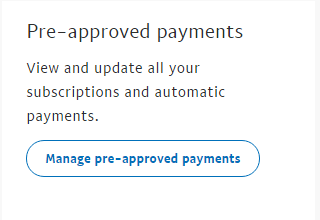
- Select "TradeSkillMaster LLC - TSM 6/12 Month Subscription"
- Click Cancel, Cancel automatic billing or Cancel subscription and follow the instructions.
If you encounter any issues with your payment or subscription, you can email admin@tradeskillmaster.com with your TSM Username and PayPal transaction ID if available.